The following guide outlines the steps necessary to install & configure FrootVPN using PPTP on your Android device:
1. In the main menu of your Android device, tap the Settings icon.

2. In the settings menu under Wireless and Networks, choose More<
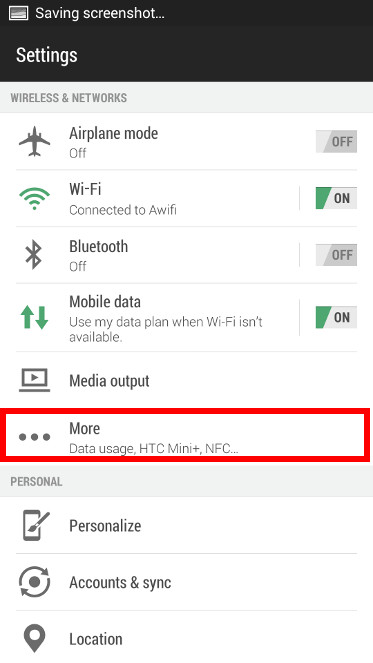
3. Choose VPN

4. Add VPN Profile.
Under the VPN, choose Add VPN Profile to set up your account.
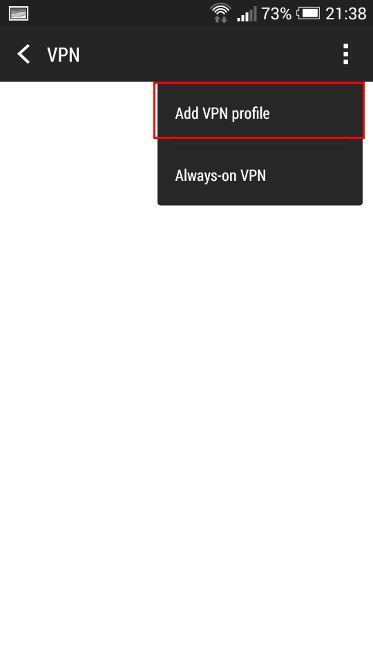
5. In the Edit VPN Profile, make sure to enter PPTP as your
VPN type and enter server address from our server list

6. Enter your credentials and tap Connect
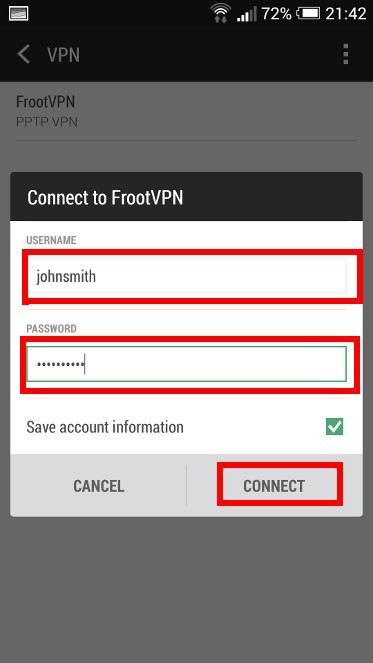
All of your online activities are now 100% secure and anonymous while connected to FrootVPN.
If you have any questions, or experience any issues while installing & setting up your android device to connect to the FrootVPN servers; please contact our Support Team anytime.
